Start Your Coding Journey with DevBooster Lite
Enjoy free access to essential coding tools with limited functionality.
Key Features You Get for Free
DevBooster Lite provides you with the most essential tools to kickstart your coding journey. From validating and adapting code to learning step-by-step.
Code Validation
Validate your code in real-time, catching errors early so you can focus on building without worrying about bugs and performance issues.
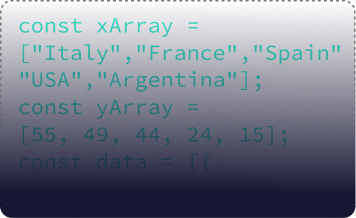
Every Code on the Web
Use DevBooster to work with code snippets online, giving you the freedom to adapt examples into your projects.
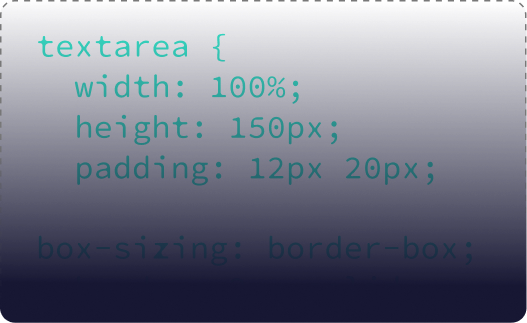
Code Translation
Seamlessly translate your code between 100+ programming languages, making it easy to adapt and use code across different environments.
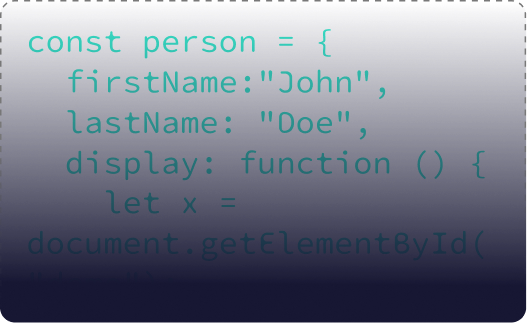
Code Explanation
Understand complex code with simple, easy-to-follow explanations. This feature is great for learning as you code and building your coding skills.
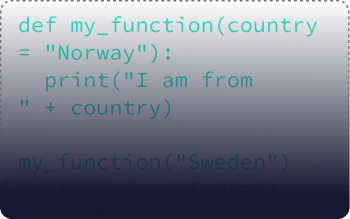
Custom Code
Customize any code to fit your specific project needs, letting DevBooster assist you in modifying snippets easily.
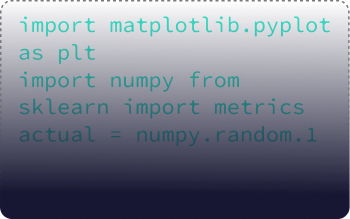
Code Samples
Access a library of code samples, including best practices, so you can learn from examples and build using quality snippets.

Who Benefits from DevBooster Lite?
It’s also a great fit for those exploring coding without the need for advanced features, making it simple to learn and grow for free.
Why Choose Lite Over Other Versions?
DevBooster Lite is ideal for those starting their coding journey or working on simpler projects, making it a risk-free way to explore and benefit from AI-assisted coding without committing to a paid plan.
Flexible Plans for Every Developer
Choose the plan that suits your needs and start coding smarter with DevBooster.
Lite
Essential tools for beginners
- 1 Instance supported
- Access Any Web Code
- Adapt Custom Code
- Translate Across 100+ Languages
- Step-by-Step Explanations
- Ready-to-Use Code Samples
- Instant Code Validation
- AI-Driven Code Optimization
- Auto-Generate Code Documentation
- AI Code Composition
- Select Specific Code Blocks
- Real-Time AI Chat
- Customizable Editor Themes
- Early Access to New Features
- Premium Support
- Share Code Easily
- Download Enhanced Code
- Action Variations
- Create Custom Actions
- Add Inline Code Comments
- Save Code to Snippet Library
- Reusable Code Templates
- Sync Across All Devices
Pro
Advanced tools for efficient coding
- Up to 9 Instances supported
- Access Any Web Code
- Adapt Custom Code
- Translate Across 100+ Languages
- Step-by-Step Explanations
- Ready-to-Use Code Samples
- Instant Code Validation
- AI-Driven Code Optimization
- Auto-Generate Code Documentation
- AI Code Composition
- Select Specific Code Blocks
- Real-Time AI Chat
- Customizable Editor Themes
- Early Access to New Features
- Premium Support
- Share Code Easily
- Download Enhanced Code
- Action Variations
- Create Custom Actions
- Add Inline Code Comments
- Save Code to Snippet Library
- Reusable Code Templates
- Sync Across All Devices
Ultimate
All features for full potential
- Up to 12 Instances supported
- Access Any Web Code
- Adapt Custom Code
- Translate Across 100+ Languages
- Step-by-Step Explanations
- Ready-to-Use Code Samples
- Instant Code Validation
- AI-Driven Code Optimization
- Auto-Generate Code Documentation
- AI Code Composition
- Select Specific Code Blocks
- Real-Time AI Chat
- Customizable Editor Themes
- Early Access to New Features
- Premium Support
- Share Code Easily
- Download Enhanced Code
- Action Variations
- Create Custom Actions
- Add Inline Code Comments
- Save Code to Snippet Library
- Reusable Code Templates
- Sync Across All Devices
Please note that for customers located in Europe and other applicable regions, VAT will be added to the total payment amount as required by law.
Get Started with Lite Today
No sign-ups, no fees, just install and get coding. It’s the perfect way to begin your journey towards better, more reliable coding with AI-powered assistance.



