DevBooster White Paper: AI as a Partner, Not a Replacement
Summary
At the heart of DevBooster lies a simple yet transformative philosophy: AI is your partner, not your replacement. Rather than handing over control to a black-box system, DevBooster ensures developers remain firmly in the driver’s seat—using AI’s speed, breadth of knowledge, and automation to amplify their own creative and analytical skills.
Built as a comprehensive framework, DevBooster guides you through every stage of AI-assisted development, from prompt engineering and iterative refinement to testing, refactoring, and documentation. The result? A workflow that doesn’t just generate quick fixes, but also cultivates deep understanding and fosters continuous learning.
In a world where junior developers risk becoming overly reliant on code snippets they don’t fully grasp, DevBooster paves a better path: one of true synergy between human insight and machine intelligence—helping you build not just projects, but your skillset and confidence along the way.
Table of contents
- DevBooster White Paper: AI as a Partner, Not a Replacement
Introduction
Software development is changing fast. Modern systems are growing more complex—think microservices, cloud-native architectures, and an ever-evolving technology stack. In this environment, developers face constant pressure to deliver quickly and efficiently. Alongside these pressures, the rise of AI-powered tools promises faster code generation and rapid prototyping.
Yet, it’s not just about AI. Developers often turn to open-source projects or online forums for solutions—frequently copying and pasting snippets they don’t fully understand. This “quick fix” approach can lead to technical debt, security vulnerabilities, and knowledge gaps.
That’s precisely where DevBooster comes in. Built on the simple premise:
AI should be your partner, not your replacement. DevBooster ensures you remain in control of the development process. Whether the code you’re using comes from AI tools or a random internet repository, DevBooster offers a guided, educational, and iterative environment that helps you verify, adapt, and learn from the code you adopt. The result? You become more creative, more efficient, and more informed, while keeping the human expertise and critical thinking at the heart of your project.
Below is a new segment you can place after the Introduction section (or merge into it) to explain the rationale behind copying code from various sources—both before and after the rise of AI. It addresses why this practice existed, how it was done, the drawbacks, and how AI now offers a more refined process.
From Stack Overflow to AI: The Evolution of “Code Borrowing”
Before AI-powered tools entered the spotlight, developers frequently turned to online sources—Stack Overflow, GitHub repositories, or even personal blogs—to find code snippets that solved specific problems. This practice emerged for a few key reasons:
- Speed and Convenience
Copying a snippet that someone else has already tested can be a major time-saver, especially under tight deadlines. - Learning by Example
Seeing a real-world implementation of a solution often helps developers understand complex concepts more quickly than reading abstract documentation. - Community Knowledge Sharing
Open-source projects and Q&A platforms thrive on collaboration. Copying code from a well-vetted discussion or repository can be an effective way to tap into collective expertise.
The Drawbacks of Blind Copying
However, this method has always come with caveats:
- Lack of Context: The copied snippet might rely on assumptions (like specific library versions or environment configurations) that aren’t apparent at first glance.
- Security & Stability Risks: Code from unknown sources can contain vulnerabilities or rely on deprecated features—leading to hidden issues in your production environment.
- Missed Learning Opportunities: Blindly pasting a snippet without reviewing it robs developers of understanding why it works, making it harder to debug or modify later.
How AI Refines the Process
Today, AI-based solutions promise to streamline this “code borrowing” process. Instead of just handing you a snippet, AI can:
- Generate and Adapt Code in Real Time
AI can tailor solutions to your project’s specific requirements—no more sifting through long forum threads to find a snippet that almost fits. - Provide Explanations and Alternatives
Modern AI models often give step-by-step reasoning or suggest multiple approaches, turning every piece of borrowed code into a learning opportunity. - Encourage Iteration and Validation
By conversing with AI—asking why a particular approach was chosen, or requesting optimizations—you gain deeper insights and maintain tighter control over your project’s code quality.
DevBooster takes this evolution one step further. By combining AI’s adaptive suggestions with a structured, educational framework, DevBooster ensures you don’t just borrow code—you verify, adapt, and truly learn from every piece you integrate. This helps you maintain security, stability, and a deeper understanding, honoring the principle that AI is your partner, not your replacement.
The Mindset Shift: AI as a Collaborator
One of the biggest misconceptions about AI (and even the internet at large) is that it will magically produce perfect, production-ready code. In reality, blindly trusting any external snippet—whether from an AI model, Stack Overflow, or an online repository—can lead to confusion, bugs, and security vulnerabilities. That’s why it’s crucial to shift your mindset from “quick fix” to active collaboration.
Here’s the crucial mindset shift:
- AI is a tool—you’re the craftsperson
Just like any other tool in your dev toolkit, AI (or any online resource) is there to augment your skills, not replace them. You’re still the one calling the shots and verifying the integrity of the code. - Embrace the iterative process
Don’t expect perfection on the first try. Use AI to generate initial ideas or code structures, then iterate and refine. The same holds true if you find a snippet online; always adapt it to your project’s specific needs. - Verify and understand
Always review the code you pull in. Treat it as an opportunity to learn, spot potential issues, and ensure it aligns with your requirements. Blindly copying code can lead to hidden vulnerabilities and technical debt. - Be specific in your requests
Whether you’re asking an AI model for code or searching online, clarity is key. The more precise your problem statement, the better the solutions you’ll find—solutions that actually fit your scenario. - Learn from external suggestions
When AI or an online example provides alternatives or improvements, take the time to understand the reasoning. This deepens your own skill set, transforming every code snippet into a mini-lesson in good practice.
Remember, you are not handing over control; you’re collaborating. It’s a synergy that merges your creativity and critical thinking with AI’s (or the internet’s) vast knowledge—ultimately boosting your productivity, proficiency, and confidence.
DevBooster is designed to reinforce this mindset at every step. By guiding you to verify, adapt, and learn from external code—rather than simply copy-pasting—it ensures your development process is both efficient and educational, upholding the principle that AI is your partner, not your replacement.
The Subtle Power of “Think Step-by-Step” Prompts
The Philosophy
Clear, structured prompts lead to clearer, more structured AI responses. When you tell the AI (or even a human peer) to “think step-by-step,” you encourage methodical reasoning:
- Break down complex problems into smaller, manageable pieces.
- Provide detailed justifications for each decision or line of code.
- Encourage a logical flow that’s easier to follow and debug.
The result? You don’t just get a code snippet—you gain insight into how and why the solution works. This approach also reinforces good coding habits, like planning, documenting, and testing your solution as you go.
Remember, vague prompts lead to vague code. The more context and specific steps you give, the more accurate and actionable the response will be. This principle applies whether you’re refining an AI-generated snippet or explaining a task to a fellow developer.
How DevBooster Implements This Philosophy
- Built-in Step-by-Step Prompts: DevBooster includes a set of pre-optimized prompts that naturally guide AI conversations toward structured, logical outputs. These serve as a jump-start for developers new to prompt engineering.
- Customizable Prompting: While the built-in prompts align with the “think step-by-step” philosophy, they’re just the beginning. DevBooster encourages you to create and store your own prompts, tailoring them to your specific coding scenarios or project requirements.
- Iterative Exploration: By nudging you to ask clarifying questions and request detailed explanations at each step, DevBooster ensures you never settle for superficial code solutions. Instead, you’re guided to explore why a particular approach works, fostering continuous learning.
In short, “think step-by-step” is more than a command—it’s a habit that transforms how you code and learn. With DevBooster, you gain both the ready-made prompts to put that mindset into practice and the flexibility to adapt it to your own workflow.
The AI Coding Workflow: A Step-by-Step Guide
-
Based on real-world experiences, here’s a suggested workflow for AI-assisted coding—one that DevBooster fully supports and streamlines:
- Start with a Clear Specification
Clearly define what you want to build. The more detail you provide, the more targeted the AI’s code will be. This includes project goals, constraints, relevant libraries or frameworks, and acceptance criteria. - Plan Before You Generate
Before asking the AI to write a single line of code, request an explanation or outline of what it intends to create and why. This gives you insight into the high-level approach—like architecture choices, data structures, or critical libraries.
- Why This Step Matters: By understanding the AI’s strategy up front, you can identify red flags, adapt requirements, or ask for alternative approaches early—saving time and effort down the road.
- Generate Initial Code
Once the approach is clear and you’re comfortable with the AI’s plan, use a well-thought-out prompt to request a first draft. This ensures the code aligns with your clarified specifications and addresses known requirements. - Review and Understand
Go through the code carefully to ensure you understand every part. This is where real learning happens—ask questions about how specific parts of the code address your requirements or potential edge cases. - Iterate and Refine
Treat the AI like a knowledgeable teammate. Ask for explanations, optimizations, and alternatives. Explore different ways of solving the same problem. This iterative dialogue often reveals best practices and corner cases. - Test and Debug
Use AI to generate unit tests, integration tests, or custom test scenarios. When bugs arise, ask the AI to help locate issues or suggest debugging strategies. This cycle of development and testing enhances both quality and understanding. - Optimize and Refactor
Once you have a working solution, ask the AI to suggest performance improvements or best-practice refactoring ideas. This step prevents your codebase from becoming bloated or inefficient. - Document
Use AI to help generate clear documentation, including function descriptions, usage examples, and architectural overviews. Well-documented code is key to maintainability and teamwork—and it helps you (and others) revisit the project with confidence.
- Start with a Clear Specification
Why DevBooster Matters
1. Bridging the Knowledge Gap
The Challenge
Many developers—junior or experienced—struggle to integrate AI seamlessly into their workflow. Blindly copying code snippets from any source can result in security holes, performance issues, or misunderstood logic.
DevBooster’s Approach
Rather than just spitting out code, DevBooster operates as a structured learning environment. Through prompt engineering tips, iterative feedback, and best-practice guidance, you discover why each line of code matters and how it fits into the larger project. This moves you beyond mere code consumption and towards deep understanding and adaptation.
2. Focus on Learning, Not Just Answers
The Challenge
AI can rapidly produce snippets, but it usually provides minimal explanation. Over-reliance on black-box solutions can stall your growth, making it harder to troubleshoot or evolve your code later.
DevBooster’s Approach
DevBooster nudges you to ask questions, iterate, and explore alternatives. Each piece of generated code comes paired with additional context—best-practice tips, explanations of underlying concepts, and suggestions for potential improvements. This turns code generation into an educational opportunity, helping you build deeper skills as you build your software.
3. Structured Support for Real-World Scenarios
The Challenge
Real-world projects come with real-world complexities: debugging obscure libraries, adapting to unique constraints, or navigating sparse documentation.
DevBooster’s Approach
By breaking the coding process into clear steps—specify, generate, review, iterate, test, optimize, document—DevBooster provides checklists, prompts, and learning resources for each phase. Instead of getting bogged down by unknowns, you’re guided to methodically diagnose and address challenges as they arise.
4. Empowering You to Use AI as a Partner
The Challenge
Some fear AI will replace developers, while others treat AI as a perfect oracle on the first try—both extremes can hamper innovation and skill development.
DevBooster’s Approach
DevBooster continually reinforces the idea that AI is a teammate, not a supervisor. You remain in control: making decisions, validating outputs, and steering the project’s direction. AI suggestions are there to extend your capabilities—whether by accelerating time-consuming tasks or offering fresh perspectives—while keeping your expertise at the helm.
5. No More Blind Copy-Pasting
The Challenge
Adopting code from Stack Overflow, GitHub, or AI without validation can breed security risks, compatibility issues, and a lack of overall coherence in your codebase.
DevBooster’s Approach
DevBooster focuses on understanding. When you bring in external snippets, you receive guidance on how and why they work, along with potential pitfalls to watch out for. This fosters responsible coding and fortifies your project against hidden vulnerabilities, all while increasing your confidence in every piece of code you use.
Below is a revised version that highlights the core insights without feeling overly promotional. It emphasizes practical applications and learning benefits, while still making room for DevBooster’s role in the process.
Key Takeaways
- Effective Prompts Lead to Better Output
Clear, detailed prompts give AI (or any external resource) the context it needs to produce targeted, meaningful solutions. The more precisely you phrase your query, the more likely you’ll receive high-quality, relevant code. - Iterative Improvement
Whether you’re working with AI or refining code found online, treat coding as an evolving process. Asking follow-up questions, testing small chunks, and refining your solution step by step ensures stronger, more reliable results. - Learning Opportunities Everywhere
Every AI suggestion, snippet from Stack Overflow, or alternative approach is an invitation to learn something new. By exploring why the code works, you not only solve your immediate challenge but also build a deeper skill set for future projects. - DevBooster’s Unique Role
What sets DevBooster apart is its guided educational framework. Instead of just handing you code, it walks you through best practices, encourages iteration, and helps you understand each decision. This approach ensures you develop as a developer—not just ship a quick fix.
Conclusion
AI is a powerful ally, not a magic wand. As you integrate AI into your development workflow, you’ll find that your creativity, critical thinking, and domain expertise become more valuable than ever.
DevBooster is here to help you leverage AI effectively—teaching you prompt strategies, guiding you through iterative refinement, and nurturing the mindset that AI is your teammate, not your competitor. By embracing this synergy, you’ll unlock faster development cycles, deeper learning, and the confidence to tackle ever more complex problems.
Ready to elevate your coding and supercharge your learning?
Embrace AI as your partner, and let DevBooster empower you every step of the way.