Copying and Pasting from Stack Overflow: Best Practices to Avoid Common Pitfalls
The power and perils of copying code
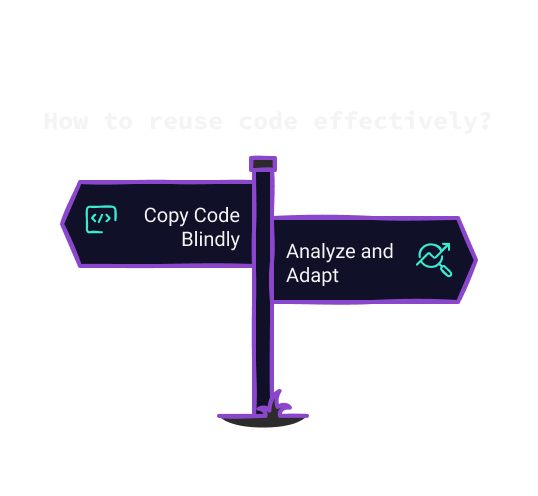
Every developer has done it—copied a snippet of code from Stack Overflow to solve a tricky problem. It’s practically a rite of passage in the software world, whether you’re a seasoned professional debugging a complex issue or a beginner learning the ropes of a new programming language.
Copying code can be a lifesaver. It saves time, taps into the collective wisdom of the developer community, and often provides a quick, reliable solution to roadblocks. But like any shortcut, it comes with its share of risks. Blindly pasting code into your project can introduce security vulnerabilities, compatibility issues, or even legal concerns. Worse, it might bypass a critical opportunity to truly understand the problem at hand.
So, how can developers harness the power of copying code without falling into its pitfalls? How can you integrate external code into your projects effectively, safely, and in a way that supports your growth as a developer?
This guide will explore best practices for smart code reuse, helping you copy smarter, avoid common traps, and ultimately become a more efficient and capable programmer.
Why developers copy code?
The short answer is simple: developers copy code because it works. Whether you’re troubleshooting an error, speeding up your workflow, or learning something new, copying code is a practical solution to common challenges.
In the fast-paced world of software development, copying code isn’t just common—it’s practically essential. Whether you’re racing against a tight deadline, wrestling with a stubborn bug, or simply trying to grasp a new concept, turning to the collective wisdom of the developer community is often the smartest move you can make.
Speed and Efficiency in Tight Deadlines
When the clock is ticking, finding a pre-written solution can mean the difference between shipping a feature on time or missing a deadline. Copying a snippet from a reliable source like Stack Overflow lets developers sidestep hours of trial and error, focusing their efforts on refining and adapting the solution to meet their specific needs.
Learning Through Examples
For developers, particularly those learning a new language or framework, code examples are like a set of training wheels. By examining how experienced developers approach problems, you gain insights into best practices, efficient algorithms, and creative ways to tackle challenges. Copying code can be a stepping stone toward understanding the bigger picture.
Leveraging Community Knowledge
The open-source ethos and collaborative nature of platforms like Stack Overflow have created a treasure trove of shared knowledge. Instead of reinventing the wheel every time you face a problem, you can build on the work of those who have already solved similar issues, standing on the shoulders of giants to accelerate your progress.
A Day in the Life of a Developer
Picture this: You’re tasked with implementing a specific feature in a language you haven’t used in a while. A quick search yields a snippet that’s almost perfect. By copying, tweaking, and understanding that code, you not only meet your goal but also reinforce your knowledge. It’s a practical, everyday occurrence that highlights the collaborative spirit of the developer ecosystem.
Copying code, when done responsibly, isn’t just a shortcut—it’s a tool for growth, efficiency, and connection. But to truly unlock its potential, developers need to recognize the fine line between smart reuse and careless copying—a balance we’ll explore in the next section.
The hidden risks of blind code copying
While copying code can be a powerful tool in a developer’s arsenal, it’s not without its dangers. Blindly pasting snippets into your project without fully understanding or adapting them can lead to problems that outweigh the initial convenience. Let’s explore some of the most significant risks associated with careless code reuse.
Security Vulnerabilities
Copying code from an unverified source or without scrutinizing its contents can open the door to security issues. In one high-profile case, researchers found that insecure snippets copied from Stack Overflow had been integrated into thousands of GitHub projects, exposing them to vulnerabilities. Security flaws like unchecked input handling, improper encryption, or outdated libraries can easily slip into your codebase, potentially leading to data breaches or system compromises.
Licensing and Copyright Issues
It’s worth noting that some code snippets are shared under specific licenses, such as MIT or GPL, which outline how the code can be used, modified, or distributed. However, for most developers working on personal projects or within teams that don’t redistribute software, licensing rarely becomes a major concern. That said, it’s still a good habit to quickly check whether a snippet has any licensing terms attached—especially if you’re working on commercial or open-source projects where compliance might matter.
Codebase Compatibility
Every project has its own unique architecture, dependencies, and coding standards. Copying and pasting code without adapting it to your project’s context can lead to technical debt. For example, a snippet might rely on a different version of a library or conflict with your existing modules, introducing bugs or breaking functionality. Poorly integrated code can create long-term maintenance headaches that outweigh any initial time saved.
Learning Opportunity Loss
One of the greatest hidden costs of blindly copying code is the missed chance to learn. Code snippets often provide solutions, but skipping the effort to understand how and why they work can hinder your growth as a developer. By taking the time to analyze and internalize the logic behind a snippet, you not only solve the problem at hand but also build a foundation for solving similar problems in the future.
Best practices for smart code reuse
Copying code can be a powerful tool when done responsibly. To ensure the snippets you reuse contribute positively to your projects, follow these best practices—and see how DevBooster can simplify the process.
1. Verify the Source
Not all code snippets are created equal, and not all sources are trustworthy. Before you copy a snippet, evaluate its credibility:
- Reputation Matters: Check the author’s profile and activity on platforms like Stack Overflow. Experienced contributors with high upvotes are more likely to share reliable code.
- DevBooster Advantage: DevBooster can help by scanning the snippet for potential vulnerabilities or outdated practices, giving you a quick assessment of its quality.
By verifying the source, you reduce the risk of introducing poorly written or insecure code into your project.
2. Understand Before You Paste
One of the most critical steps is to take a moment to understand the code. Instead of blindly copying, analyze what the snippet does:
- Break the snippet into smaller parts to understand its logic.
- Run the code in isolation to see how it behaves, identifying hidden dependencies or unexpected behaviors.
- DevBooster Advantage: Use DevBooster’s automated analysis tools to generate insights about the snippet’s functionality, dependencies, and potential conflicts with your existing code.
Understanding the code ensures you’re not just solving the immediate problem but also learning something new in the process.
3. Adapt and Integrate
No two projects are the same, and directly pasting code without adjustments can create problems. Tailor the snippet to fit your specific context:
- Align variable names, formatting, and structure with your project’s coding style.
- Ensure compatibility with your existing architecture, libraries, and dependencies.
- DevBooster Advantage: DevBooster’s compatibility checks help you identify areas where the snippet might need adjustments, saving time and reducing errors.
Adapting the code helps maintain consistency and avoids unnecessary technical debt.
4. Comment and Document
Future-proofing your work is just as important as solving today’s problem. Adding comments to explain why and how you used a snippet will save time for you and your teammates down the road:
- Provide context for where the snippet came from, especially if it’s a temporary fix.
- Highlight any changes you made to the original code.
- DevBooster Advantage: DevBooster’s integrated documentation tools can auto-generate comments for snippets, helping you leave a clear trail of context and modifications.
Clear documentation ensures that the snippet remains a helpful addition rather than a mystery to be unraveled later.
5. Test, Test, Test
Never assume a copied snippet will work flawlessly out of the box. Rigorous testing is essential:
- Unit Testing: Validate the snippet’s functionality in isolation.
- Integration Testing: Confirm it works seamlessly with your existing codebase.
- DevBooster Advantage: DevBooster streamlines testing by providing test generation suggestions and integration compatibility reports, ensuring the snippet is safe and reliable
Real-World Success Story: When Copying Code Worked
Meet Emma, a software engineer racing against the clock to implement a dynamic search bar for her team’s latest project. She had the frontend polished and ready to go, but the backend logic for real-time querying and filtering posed a challenge.
Turning to her trusted resource, Stack Overflow, Emma found a highly upvoted snippet that implemented efficient query filtering using a database indexing technique. While it looked promising, Emma knew better than to paste it into her project without careful consideration.
Here’s how she tackled the challenge step-by-step, using smart practices—and DevBooster—to streamline the process:
Step 1: Verifying and Understanding the Snippet
Emma started by carefully reviewing the snippet. She copied it into DevBooster, which offered a tailored prompt designed to break down unfamiliar code. Within moments, the tool provided her with a concise explanation of what the snippet did, including insights into its dependencies and potential pitfalls. This helped her understand how the filtering logic worked and where adjustments might be needed for her project.
Step 2: Adapting the Code
Instead of blindly integrating the snippet, Emma used DevBooster actions to assist in adapting it. With prompts designed to modify code for specific contexts—like changing database schema references or aligning with coding standards—DevBooster helped Emma quickly tailor the snippet to fit her project’s architecture and style.
Step 3: Creating Custom Actions
When Emma encountered a small issue that required a unique approach, she leveraged DevBooster’s ability to create her own prompts, or actions, to guide her through the adjustment. This flexibility allowed her to fine-tune the snippet to perfection without wasting time on manual trial and error.
Step 4: Testing and Documenting
Once the snippet was integrated, Emma relied on DevBooster to generate prompts for writing unit tests and documenting the feature. The tool sped up the process of creating meaningful tests to validate the functionality and auto-suggested comments to explain her changes, ensuring the code was clear for both current and future developers on her team.
The Result
Within hours, Emma’s dynamic search bar was live and performing better than expected. Her team praised her for delivering not just the feature, but also clean, well-documented code that passed rigorous testing—all ahead of schedule.
Conclusion: Build Smarter, Copy Smarter
Copying code isn’t just a convenience—it’s a skill. When done responsibly, it can save time, accelerate problem-solving, and even deepen your understanding of coding principles. But like any tool, its true power lies in how you use it.
By following best practices—verifying the source, understanding the logic, adapting the code, and thoroughly testing—you can avoid the common pitfalls of blind copying. And with the help of tools like DevBooster, this process becomes even more efficient and effective. DevBooster’s tailored prompts and customizable actions empower you to handle code snippets with confidence, transforming them into reliable, well-integrated solutions.
Remember, every snippet you copy is an opportunity to learn, refine, and grow as a developer. With the right mindset and the right tools, you’re not just copying code—you’re building smarter, better software.
So, the next time you turn to Stack Overflow or another resource, don’t just paste and pray. Copy smarter, and elevate your workflow with tools like DevBooster. Your future self—and your codebase—will thank you.