Understanding Code Snippets: A Beginner's Guide
Introduction
In the fast-paced world of software development, working with multiple programming languages is more common than ever. Whether you’re integrating different systems, refactoring legacy code, or collaborating with teams using different tech stacks, the ability to translate code efficiently is a valuable skill. However, manual code translation can be time-consuming, error-prone, and challenging, especially when dealing with complex logic and syntax differences.
This is where AI comes in to shake things up. AI-powered tools don't just translate code—they make the process faster, smoother, and more intelligent. Imagine turning a tangled mess of syntax into clean, functional code in a different language with just a few clicks. But AI’s real power goes beyond simple conversion; it fine-tunes, debugs, and enhances the translated code, ensuring it’s not just functional, but optimized and ready for real-world use.
In this article, we’ll explore how AI can revolutionize the way developers translate code between programming languages. We’ll discuss why AI-assisted translation is crucial, the existing tools in the market, and how DevBooster goes beyond traditional solutions to make code translation smarter, more efficient, and more reliable.
The need for code translation
Software development rarely happens in isolation—projects evolve, technologies shift, and businesses demand adaptability. Developers frequently encounter scenarios where they need to translate code between programming languages. Whether migrating a legacy system to a modern framework, integrating third-party APIs, or unifying a multi-language codebase, code translation is an unavoidable reality of the development process.
However, translating code manually is more than just swapping syntax—it requires a deep understanding of both source and target languages, including their idiomatic patterns, performance nuances, and compatibility concerns. A simple word-for-word translation often results in inefficient, buggy, or even non-functional code.
AI-assisted code translation tackles these challenges by not only converting syntax but also analyzing context, optimizing for best practices, and ensuring smooth interoperability. This reduces the manual effort required and helps developers focus on logic and innovation rather than getting stuck on syntax conversions. The result? More seamless cross-language development and increased productivity.
Overview of AI-powered code translation tools
Here are some of the best AI tools available for translating code between programming languages:
- OpenAI Codex – Converts natural language descriptions into code and translates code between languages with high accuracy.
- CodeConvert AI – A simple and efficient online tool that quickly translates code without requiring installations.
- Google Tensor2Tensor – A powerful neural network-based translator that understands complex syntax and semantics.
- AI Code Converter – Translates, explains, and debugs code to enhance accuracy and efficiency.
- DevBooster – Goes beyond translation by optimizing, debugging, and integrating translated code seamlessly into projects.
These tools help developers save time, reduce errors, and ensure smoother code integration across different programming languages.
How DevBooster stands out
Unlike other AI translation tools, DevBooster works directly in your browser, detecting the code snippets you are viewing on a webpage and allowing you to manipulate them effortlessly. Here’s how it enhances your workflow:
A practical scenario of code translation
Imagine you’re integrating a third-party API into your application, but the provided documentation includes code snippets in a different programming language. You need to quickly translate and adapt the code to fit your existing codebase.
- Automatic Code Detection – DevBooster identifies code snippets on the page, eliminating the need for manual copying and pasting.
- Instant Translation & Optimization – Use built-in prompts to translate the code into your desired language while ensuring best practices and efficiency.
- Customizable Prompts – Need a more tailored translation? You can create custom prompts to refine the code based on your specific needs.
- Explanation & Learning – DevBooster explains how and why the code was translated in a certain way, helping you understand the logic behind it.
- Documentation Generation – After translation, DevBooster helps document the changes, ensuring future clarity and maintainability.
- Seamless Integration – Once the code is optimized and documented, you can transfer it into your project with confidence.
What DevBooster does not do:
- It does not replace the need for manual validation and testing; developers must ensure the translated code functions as expected.
- It does not generate new code from scratch but assists in refining and adapting existing code.
- It does not provide a one-click perfect solution but streamlines the translation process with contextual insights and optimizations.
By integrating translation, optimization, learning, and documentation, DevBooster ensures that developers not only get working code but also understand and refine it, making it a valuable tool for efficient and informed development.
Best practices for using AI in code translation (embedded in DevBooster)
DevBooster is designed with best practices at its core, ensuring that developers not only translate code but also optimize and document it effectively. Here’s how it integrates best practices into the workflow:
- Automatic Code Detection – DevBooster recognizes code snippets directly in the browser, eliminating the hassle of manual selection and copy-pasting.
- Guided Translation & Optimization – With built-in prompts, DevBooster translates code while optimizing it for readability and efficiency.
- Customizable Prompts – Developers can modify or create unique instructions tailored to their specific use case, ensuring high adaptability.
- Code Explanation & Learning – After translation, DevBooster provides insights into the changes, helping developers understand the rationale behind each transformation.
- Automated Documentation – It documents the translation process, making it easier to track modifications and reference them later.
- Seamless Integration – Once the translation is complete, developers can confidently integrate the optimized code into their projects without concerns about compatibility.
By embedding best practices into every step, DevBooster ensures that AI-assisted code translation isn’t just about swapping syntax—it’s about improving developer workflows and fostering long-term code quality.
Summary
AI-powered tools have transformed the way developers translate and optimize code, making the process faster, more accurate, and efficient.
DevBooster takes this even further by embedding best practices into every step, ensuring that developers not only translate code but also understand and refine it for long-term use. With features like guided translation, optimization, and documentation,
DevBooster empowers developers to work smarter, not harder. Whether you're integrating an API, migrating a codebase, or simply refining an existing snippet, DevBooster ensures you have the right tools to do it efficiently and effectively. Try it today and take your coding workflow to the next level.