Translate Python code to fit your project needs
Introduction
Every developer has been there—copying a Python snippet from the internet, only to find it doesn’t quite fit their project. Whether it’s due to incompatible dependencies, different coding styles, or hidden inefficiencies, blindly pasting code can lead to more problems than solutions.
The key isn’t just copying—it’s translating. Adapting external Python code to your project’s specific needs ensures compatibility, efficiency, and maintainability. In this post, we’ll explore how to seamlessly integrate external code while avoiding common pitfalls.
What does “translating” Python code really mean?
When developers talk about "translating" Python code, they could mean:
- Adjusting syntax or structure to match a different Python version or coding style.
- Adapting a snippet to work within an existing codebase, ensuring compatibility.
- Converting between libraries or frameworks, like switching from NumPy to Pandas.
- Enhancing readability and maintainability, making sure the code is optimized for future use.
Simply put, translating Python code is about making it work for you, not just copying it in.
Common challenges when adapting external python code
Compatibility issues
Not all Python code is plug-and-play. You might run into:
- Version mismatches – A snippet written for Python 2.x won’t work in Python 3.x without adjustments.
- Library conflicts – The snippet might rely on outdated or missing dependencies.
- Different coding standards – Variable names, formatting, or function structures may not match your project’s style.
Performance bottlenecks
What works in one context might slow down another. A copied function might:
- Use inefficient loops or unnecessary calculations.
- Fail to handle large datasets properly.
- Rely on suboptimal data structures.
Security risks
Using external code without understanding it can lead to vulnerabilities like:
- Unvalidated input – Code that assumes safe inputs can expose your system to security threats.
- Hardcoded credentials – Some snippets might include API keys or passwords you shouldn’t use.
- Untrusted sources – Not all shared code follows best practices or secure coding standards.
Learning gaps
How to avoid these pitfalls?
Instead of copy-pasting and hoping for the best, a structured approach to adapting Python code ensures smooth integration. In the next section, we’ll cover best practices for translating code effectively and introduce tools that make the process easier.
Best practices for translating Python code
To avoid compatibility issues, performance bottlenecks, and security risks, follow these best practices when adapting external Python code:
Understand before you paste
Before adding any code to your project:
- Read through the snippet to understand what problem it solves and how it works.
- Run it in isolation to catch hidden dependencies or errors.
- Check for external requirements like specific libraries or versions.
Adapt for your project's needs
Make sure the code integrates seamlessly:
- Refactor variable names and functions to match your project’s conventions.
- Replace unnecessary dependencies with those already in use.
- Optimize performance to ensure the logic works efficiently with your data and workload.
Test for stability
Never assume copied code works perfectly:
- Write unit tests to confirm expected behavior.
- Check edge cases to avoid crashes with unexpected inputs.
- Run integration tests to verify it works within your existing codebase.
Keep security in mind
- Avoid running unknown code blindly, especially from untrusted sources.
- Scan for vulnerabilities such as hardcoded credentials or outdated libraries.
- Follow licensing rules to ensure compliance in commercial projects.
How DevBooster simplifies code translation
Manually adapting external Python code can be time-consuming and error-prone. DevBooster streamlines this process, helping developers analyze, modify, and integrate code efficiently. Here’s how:
Automated code
DevBooster scans external code snippets to identify:
- Missing dependencies and library conflicts.
- Compatibility issues with different Python versions.
- Potential security risks, such as unsafe input handling.
Smart refactoring
Instead of manually adjusting code, DevBooster helps:
- Rename variables and functions to match project conventions.
- Replace deprecated methods with up-to-date alternatives.
- Optimize loops and data structures for better performance.
Built-in security checks
Security is a major concern when using external code. DevBooster helps detect:
- Hardcoded credentials or sensitive information.
- Use of outdated or vulnerable libraries.
- Risky patterns, such as SQL injection vulnerabilities.
Seamless integration and testing
To ensure copied code works correctly, DevBooster:
- Generates test cases to validate functionality.
- Checks for compatibility with your existing codebase.
- Provides documentation suggestions to keep the code maintainable.
Case Study: Adapting a third-party Python module
Let’s look at a practical example of how a developer can use DevBooster to translate external Python code efficiently.
Scenario
A developer needs to integrate a third-party Python module for handling API requests but encounters issues with dependency mismatches and outdated syntax.
Steps using DevBooster
- Code Analysis – The developer runs the snippet through DevBooster, which identifies required libraries and version conflicts.
- Refactoring – DevBooster suggests function name changes, syntax fixes, and alternative methods for deprecated functions.
- Testing & Validation – Automatically generated test cases help confirm that the modified snippet works as expected.
- Security Review – DevBooster flags a potential vulnerability in request handling, prompting a fix before deployment.
Conclusion
Translating Python code isn’t just about copying and pasting—it’s about making sure the code works for your specific project. By understanding, adapting, testing, and securing external code, developers can avoid common pitfalls like compatibility issues, performance bottlenecks, and security vulnerabilities.
Using DevBooster streamlines this process by automating code analysis, refactoring, and security checks. It helps developers integrate external code efficiently, ensuring it meets project standards without unnecessary manual effort.
Next time you need to incorporate a Python snippet, don’t just copy and hope for the best. Translate it smartly with the right approach and tools.
Want to simplify code adaptation? Try DevBooster today and make external code work for you.