Understanding Code Snippets: A Beginner's Guide
Introduction
If you’ve ever searched for a coding solution online, chances are you’ve copied and pasted a code snippet into your project. It’s a fundamental part of modern development—developers borrow, adapt, and integrate code from the collective knowledge shared across forums, documentation sites, and repositories like Stack Overflow and GitHub.
Code snippets save time, accelerate learning, and help developers overcome complex challenges. But while copying code is a common practice, it’s not always a foolproof solution. Blindly using snippets without fully understanding them can introduce security risks, compatibility issues, or inefficient implementations that create more problems than they solve.
So how do you strike the right balance? How can you use code snippets effectively while avoiding potential pitfalls? This guide will walk you through everything you need to know—from understanding what snippets are and why they matter to best practices for using them responsibly.
Whether you're a beginner learning to navigate open-source knowledge or an experienced developer looking to refine your workflow, this guide will help you copy smarter, code better, and build with confidence.
What Are Code Snippets?
Definition
A code snippet is a small, reusable piece of code that performs a specific function. Developers use snippets to avoid rewriting common logic, speed up development, and maintain consistency across projects.
Why use code snippets?
Developers rely on snippets because they:
- Save time – No need to rewrite the same code repeatedly.
- Reduce errors – Using tested snippets minimizes mistakes.
- Improve consistency – Ensures uniform coding style across a project.
- Boost productivity – Helps developers focus on problem-solving rather than writing boilerplate code.
Where do developers use code snippets?
Code snippets are widely supported across development environments:
Text Editors & IDEs
Most modern code editors come with built-in support for snippets:
- VS Code – Custom snippets with auto-completions.
- JetBrains IDEs – Code templates for quick insertion.
- Sublime Text – Expandable snippets using tab triggers.
Online Code Repositories
Developers often find and share snippets on:
- Stack Overflow – Community-driven solutions.
- GitHub Gists – Stored, shareable code snippets.
- MDN Web Docs – Snippets for JavaScript, CSS, and HTML.
Using code snippets wisely can significantly enhance your development process. But blindly copying them can introduce issues. In the next section, we’ll explore best practices to ensure you’re using them effectively and safely.
The practice of copying code from the Internet
Copying and pasting code is a common practice among developers. Whether you're troubleshooting a bug, implementing a new feature, or learning a new language, grabbing a snippet from Stack Overflow or GitHub can be a quick and effective solution.
However, blindly pasting code comes with risks. Security vulnerabilities, compatibility issues, and licensing concerns can all turn a simple copy-paste into a long-term problem.
To make sure you're using copied code safely, follow best practices like verifying sources, understanding the logic, and adapting snippets to fit your project.
For a detailed guide on smart code reuse, check out our full breakdown here: Copying and Pasting from Stack Overflow: Best Practices.
Best practices for using code snippets
Understand the Code
Before pasting any code into your project, take the time to understand what it does. Skipping this step can introduce bugs, security risks, or inefficiencies.
- Read through the logic and structure.
- Identify dependencies or external libraries.
- Run the snippet in isolation to see how it behaves.
Verify the Source
Not all code snippets are reliable. Always assess where the code is coming from to avoid outdated or insecure implementations.
- Check the author’s credibility (high-reputation contributors are more trustworthy).
- Look at community feedback—upvotes, comments, and discussions often reveal issues.
- Ensure the snippet is up to date and still relevant to your tech stack.
Adapt and Test
A copied snippet is rarely a perfect fit. Make sure it works within your project by modifying and testing it properly.
- Adjust variable names and formatting to match your coding style.
- Replace hardcoded values with dynamic inputs.
- Run unit and integration tests to confirm it functions correctly.
Document and Attribute
Keeping track of external code helps with maintainability and prevents confusion later.
- Add a comment with the source URL for reference.
- Document any modifications you made.
- Explain the snippet’s purpose within your project.
Common pitfalls to avoid
Copying code can be a quick solution, but if done carelessly, it can introduce serious issues. Here are the most common pitfalls and how to avoid them.
Misunderstanding the Code
Many developers copy snippets without fully understanding how they work. This can lead to unexpected bugs, conflicts with existing code, or inefficient implementations. Instead of blindly pasting, take a moment to analyze the snippet, identify dependencies, and test it in isolation. A snippet that looks like a quick fix can easily turn into a debugging nightmare if you don’t understand its impact on your project.
Security Vulnerabilities
Some snippets contain hidden security flaws, such as unvalidated user inputs, hardcoded credentials, or outdated functions that could expose your application to attacks. Code shared online isn’t always written with security in mind. Before integrating any snippet, review it for potential risks and ensure it follows security best practices.
Compatibility Issues
Snippets are often written for specific versions of languages, frameworks, or libraries. What works in one environment might break in another. Before using a snippet, check whether it relies on dependencies that aren’t compatible with your project. If necessary, adapt the code to fit your specific setup.
Legal and Licensing Risks
Not all code is free to use without restrictions. Some snippets are protected under licenses that require attribution or limit how they can be used. Copying licensed code into a proprietary project without proper acknowledgment can create legal problems. Always check the license and provide attribution when required.
Leveraging Tools for Effective Code Snippet Management
Managing snippets properly ensures they remain useful, secure, and easy to integrate.
Organizing and Storing Snippets
Developers frequently reuse snippets across different projects. Instead of relying on memory or scattered notes, use tools like VS Code Snippets, GitHub Gists, or SnippetsLab to store and retrieve useful code efficiently.
Analyzing and Testing Snippets
Before integrating a snippet, it’s important to check for potential risks. Tools like SonarQube help detect security vulnerabilities, while Regex101 is useful for testing regular expressions before implementation. Ensuring quality at this stage prevents technical debt down the road.
How DevBooster Helps
DevBooster streamlines the way developers work with copied code. Instead of just pasting snippets, DevBooster helps:
- Adapt and customize snippets to fit your project.
- Detect security risks in copied code before integration.
- Ensure best practices are followed to maintain code quality.
Tracking Snippet Changes
As projects evolve, snippets need to be updated and maintained. Using GitHub or a private code repository allows teams to track modifications and ensure snippets remain relevant over time.
By combining best practices with the right tools, developers can safely integrate code snippets into their projects without introducing unnecessary risks.
Summary
Code snippets are a powerful tool that can save time, improve consistency, and boost productivity. However, blindly copying and pasting code from the internet comes with risks.
Misunderstood logic, security vulnerabilities, compatibility issues, and licensing concerns can all create more problems than they solve.
The key to using snippets effectively is to approach them with caution. Always take the time to understand the code, verify the source, adapt it to fit your project, and document any modifications. By following best practices, developers can avoid common pitfalls and integrate external code safely.
Using the right tools makes snippet management even more efficient. Whether it’s storing and organizing snippets, analyzing security risks, or tracking changes over time, platforms like DevBooster help streamline the process and ensure high-quality, well-integrated code.